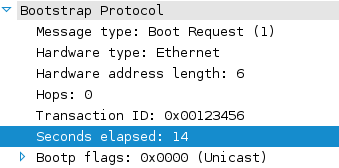Error: Connection timed out
(Error code 4c1060)
Possible sources
This error originated from one of the following locations within the iPXE source code:
General advice
- Try using the latest version of iPXE. Your problem may have already been fixed.
- Try building iPXE with the debug option
DEBUG=dhcp - You can contact the iPXE developers and other iPXE users.
- Refresh this page after 24 hours. This page is actively monitored, and further information may be added soon.
Additional notes
(Please edit this page to include any of your own useful hints and tips for fixing this error.)
This error indicates that DHCP has timed out without receiving a response from a DHCP server.
Things to try:
- Check that your DHCP server is online and responding to requests.
- Check your DHCP server logs. For example, if you are using ISC dhcpd, you should see something like
dhcpd: DHCPDISCOVER from 00:18:f3:f0:9e:61 via eth0 dhcpd: DHCPOFFER on 10.0.0.171 to 00:18:f3:f0:9e:61 via eth0 dhcpd: DHCPREQUEST for 10.0.0.171 (10.0.0.6) from 00:18:f3:f0:9e:61 via eth0 dhcpd: DHCPACK on 10.0.0.171 to 00:18:f3:f0:9e:61 via eth0
- Watch traffic on the DHCP server in real time
tcpdump -i eth0
- After the failed DHCP attempt, check the output from the
ifstatcommand to see if iPXE is receiving any packets (the “RX” counter) or experiencing receive errors (the “RXE” counter).
- Try configuring an appropriate static IP address on the iPXE client, using the iPXE command line. For example, to configure the static IP address 10.0.0.199/255.255.255.0:
ifopen net0 set net0/ip 10.0.0.199 set net0/netmask 255.255.255.0Check that you can
pingthis IP address from your DHCP server.
- If you are using Cisco networking equipment, then verify that portfast is enabled.
- If you are using iPXE inside a virtual machine with a bridged network, then you must set the bridge spanning tree interface startup forwarding delay to zero (Normally 15 seconds). You can do this using the command
brctl setfd br0 0
You may be able to configure this permanently via your system's network configuration files; e.g. by adding
DELAY=0to/etc/sysconfig/network-scripts/ifcfg-br0(Redhat). On some systems the minimum delay is 2 seconds.
- If your VM bridge network doesn't have multiple routes, then you may not need STP at all, in which case set
bridge_stp off
in
/etc/network/interfaces(Debian).
Advanced troubleshooting
You can use a packet trace to determine which types of DHCPOFFER have been received by looking at the “seconds elapsed” field in any DHCP packets transmitted by iPXE:
| Bit 0 | Indicates that a DHCPOFFER containing PXE options has been received |
|---|---|
| Bit 1 | Indicates that a DHCPOFFER containing an IP address has been received |
For example, suppose that the packet trace shows a DHCPDISCOVER containing:
The “seconds elapsed” value in this example is 14, which is 0b1110 in binary. Bit 1 is set, indicating that a DHCPOFFER containing an IP address has been received. Bit 0 is not set, indicating that no DHCPOFFER containing PXE options has been received.