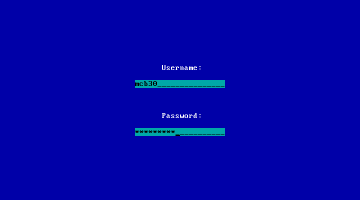This is an old revision of the document!
Table of Contents
Prompt user to enter user name and password
Synopsis
login
Examples
Prompt user to enter user name and password
login
echo Hello ${username}
Boot from iSCSI target using CHAP authentication
login sanboot iscsi:10.0.4.1:::1:iqn.2010-04.org.ipxe.dolphin:storage
Boot from web server using HTTP authentication
login
chain http://${username:uristring}:${password:uristring}@my.web.server/boot.ipxe
Description
Display a login screen and allow the user to enter a user name and the corresponding password. The password will be obscured using asterisks.
The provided user name and password will be stored in the username and password configuration settings.
Command status
| Success | The user name and password settings were applied successfully |
|---|---|
| Failure | The user name and password settings were not applied successfully |