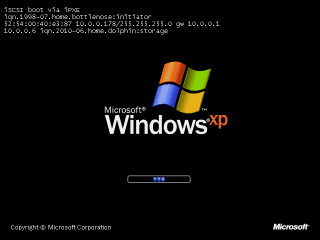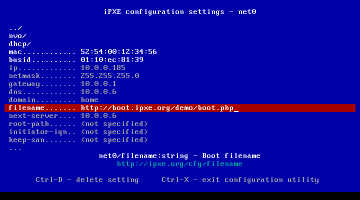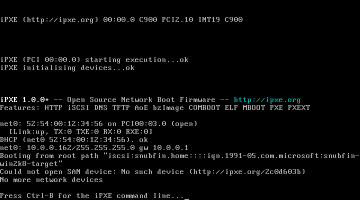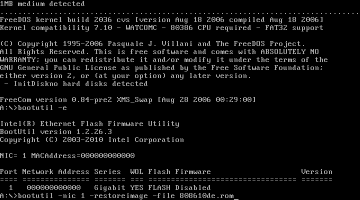Table of Contents
Screenshots
Booting Windows XP from an iSCSI SAN
A diskless Windows XP workstation is booting from an iSCSI target. The TCP/IP and iSCSI configuration is displayed on the Windows XP splash screen.
Interactive configuration tool
iPXE contains an interactive configuration tool that can be used to view and change iPXE settings. Settings can also be provided by a DHCP server, or via commands in an iPXE script. Some network cards allow settings to be stored semi-permanently in non-volatile storage on the card itself.
Error messages
A user is trying to use iPXE to boot a machine from an iSCSI SAN, but the machine is not booting successfully. iPXE has displayed the message
Could not open SAN device: No such device (http://ipxe.org/2c0d603b)
The user can follow this link to find a web page describing this specific problem in detail, and providing hints and tips on how to solve it. This can save many hours of troubleshooting time.
ROM burning
iPXE is about to be burned into the ROM of an Intel network card. You can burn iPXE into ROM if you want the machine to always be able to boot using iPXE, without depending on a boot CD-ROM or a PXE chainloader.